Software & Compatibility Assistance
Software & Compatibility Assistance
Understanding how to correctly install and manage software is essential for smooth device
operation. Our Software and Compatibility Assistance service is designed to support users
through every step of identifying, installing, and verifying the right software and drivers for their
devices. Whether you’re setting up a new machine or troubleshooting issues caused by
outdated software, our expert-led consultation will help you do it right the first time.
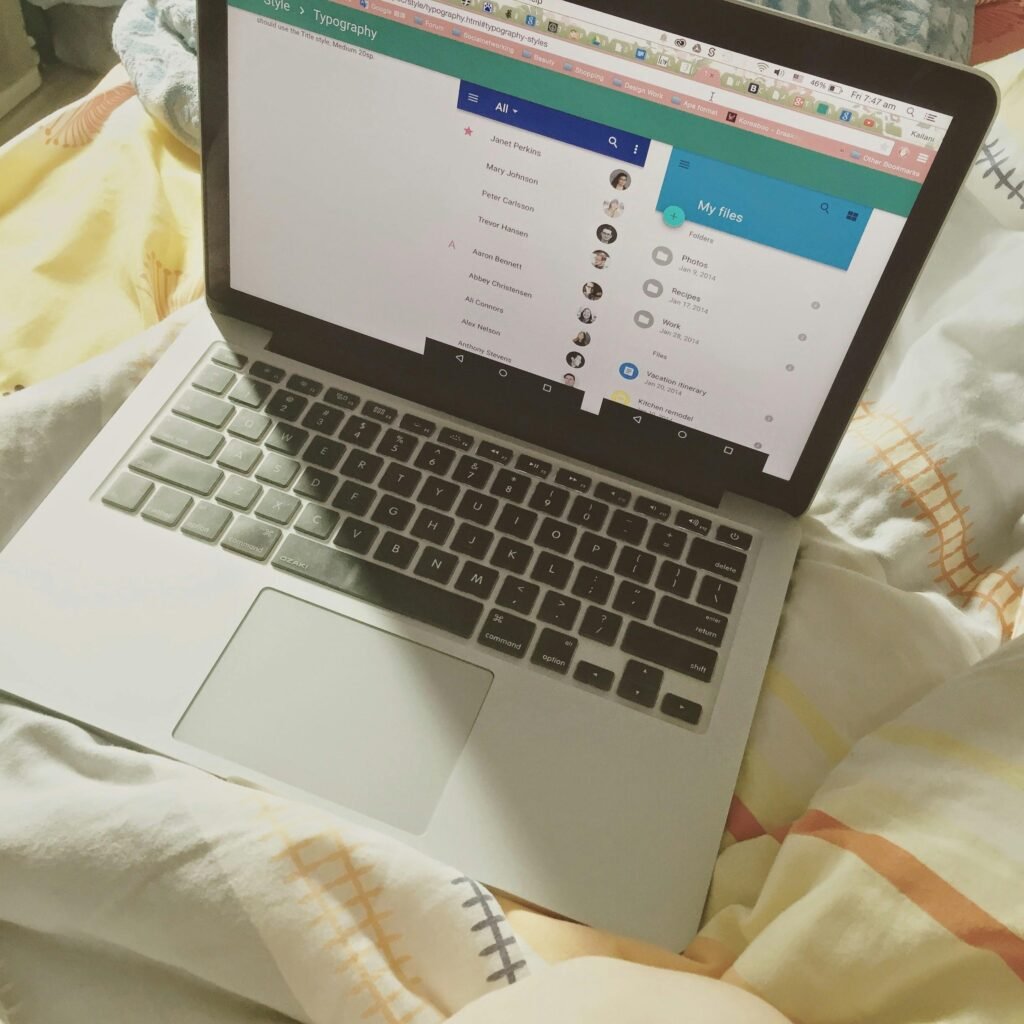
Driver & Software Assistance – What We Cover
1. Identifying the Correct Drivers
- We help you determine the appropriate software drivers for your printer, scanner, or other connected devices
- Learn how to use safe and official sources to find the latest driver versions for your system
- Understand how to avoid incompatible or unsupported files that may disrupt device performance
2. Software Installation Walkthrough
- Receive a step-by-step guide for safely installing software on Windows, macOS, or Linux-based systems
- Get tips on navigating installer prompts and adjusting key settings for first-time use
- We also provide guidance on uninstalling conflicting or outdated drivers to ensure smooth operation
3. Compatibility Guidance
- We help you evaluate hardware and OS compatibility for your current setup
- Understand system requirements and which features are supported on your platform
- Learn how software updates can improve performance and fix stability issues
Who This Is For
- New users setting up devices for the first time on unfamiliar systems
- People facing recurring issues with unrecognised devices or error messages
- Users looking to upgrade or replace outdated drivers or software
Notes
- We do not perform any installations or remote support
- All sessions are conducted via scheduled email or video consultations
- Please ensure you have your device, internet access, and system info ready during the session
